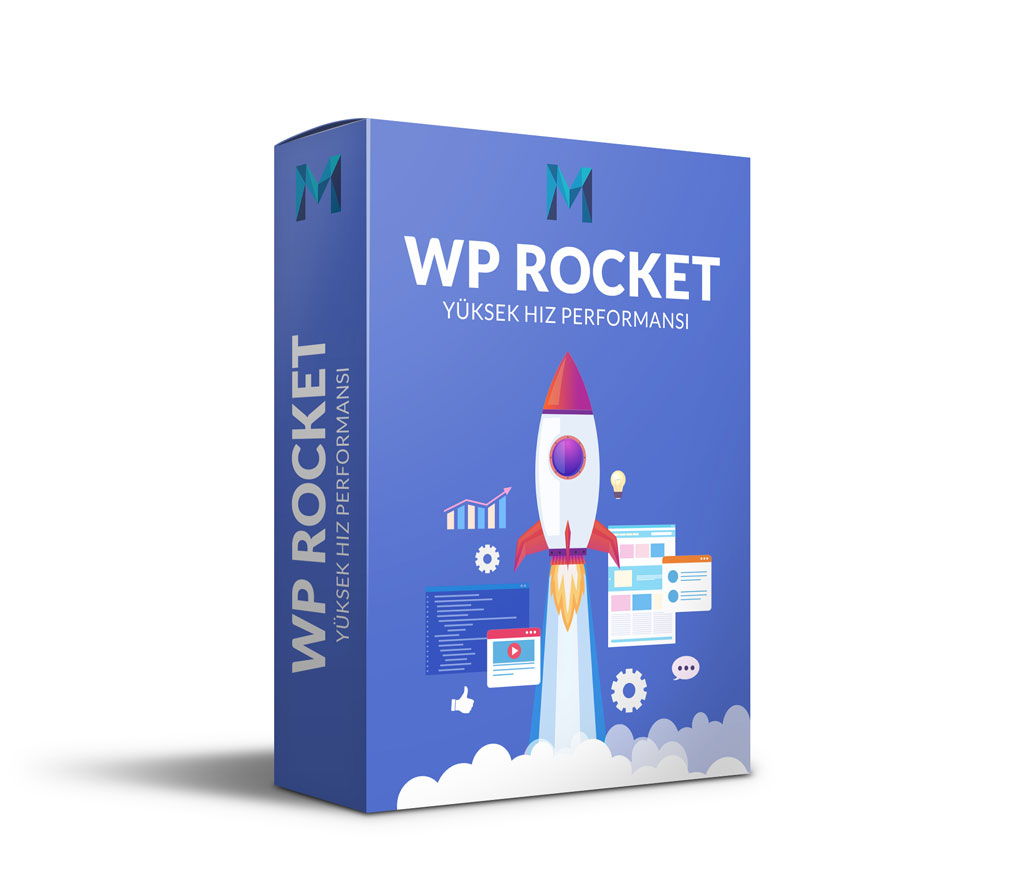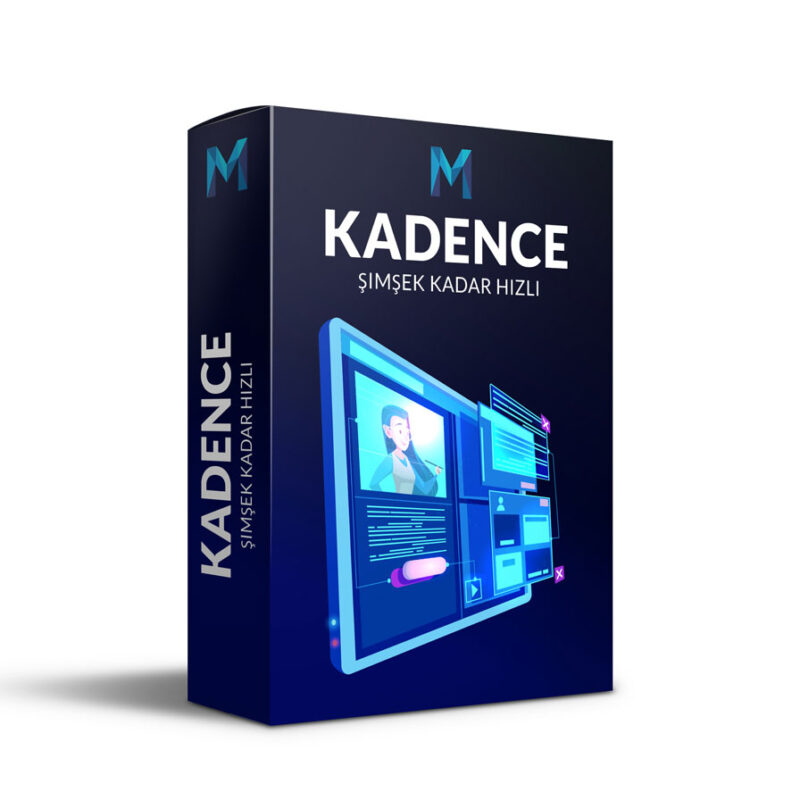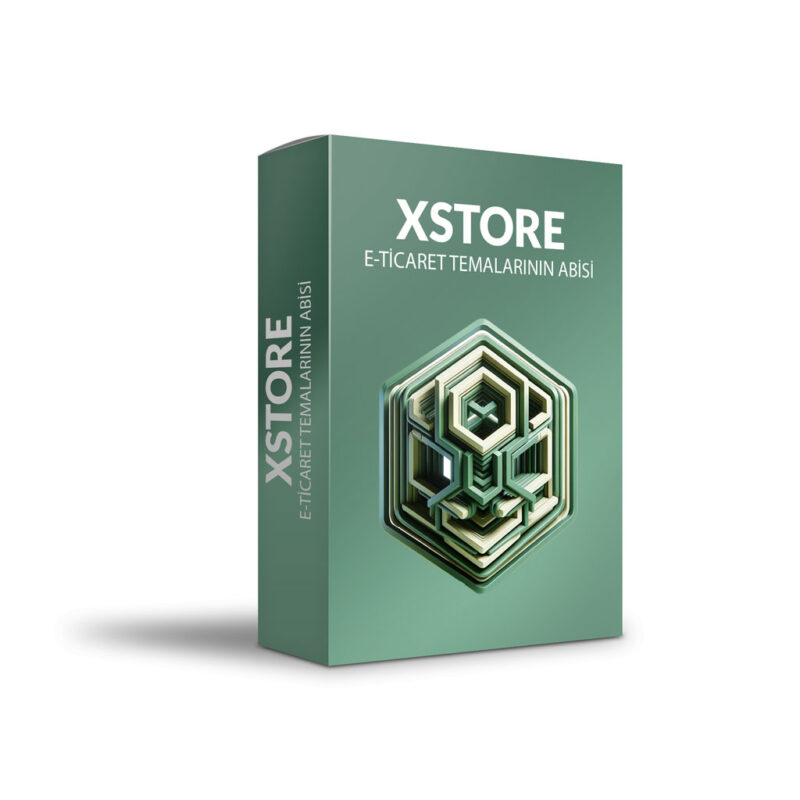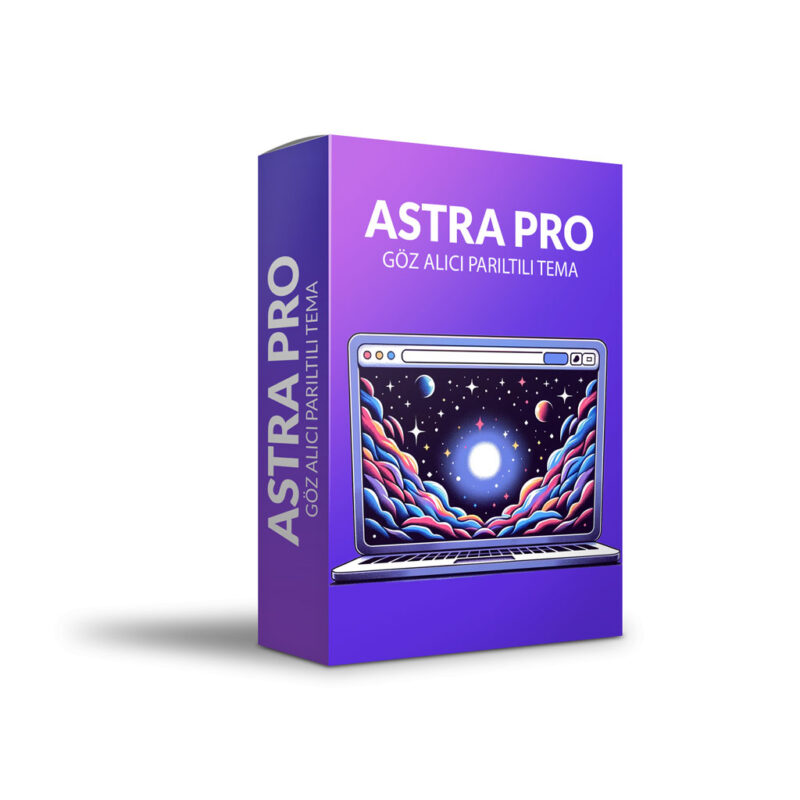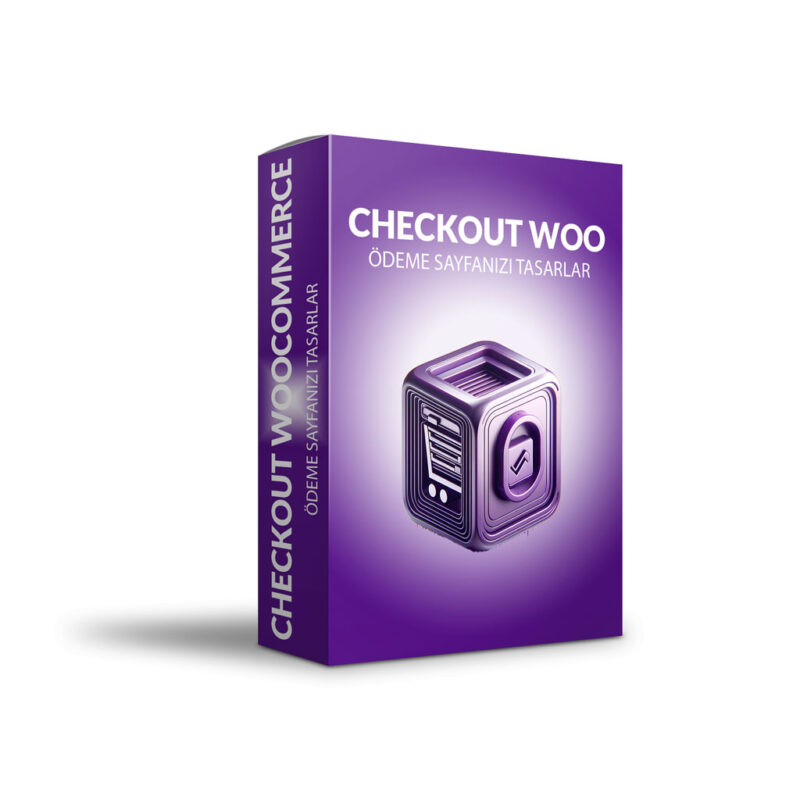WP Rocket
$5.99
Boost Your WordPress Site’s Speed with WP Rocket
Looking to turbocharge your WordPress website’s loading time? WP Rocket is the ultimate solution for enhancing site speed, featuring a suite of powerful optimization tools including caching, file optimization, and preloading. Easy to use and highly effective, WP Rocket is the leading choice in the race for speed optimization.
SİZE ÖZEL AVANTAJLAR
- Orijinal Güncellenebilir Premium Lisans
- Sadece 2 Dakikada Kullanmaya Başla
- Site Bilgilerinizi Paylaşmadan Güvenli Kurulum
- Satın Alınan Adet Sayısı Kadar Sitede Kullanılabilir
- Kullanım Süresi 1 Yıl Boyunca Garantilidir
Description
WP Rocket is an acceleration plugin developed for WordPress users. WP Rocket, a tool you can use to increase the speed and optimize the performance of your website, can be easily managed thanks to its user-friendly interface. The plugin offers different license options to its users with the Buy WP Rocket License option. You can purchase the license that suits your needs from alpinlicense.com at cheap license prices and increase the performance of your website.
Main Points
What is WP Rocket and how does it work?
What are the Buy WP Rocket License options?
How can you get a cheap license from alpinlicense.com?
Discover how WP Rocket improves your website’s performance.
The Art of Website Speed Up: How to Use WP Rocket?
The speed of your website is extremely important for user experience and search engine rankings. Therefore, you can use various methods to increase the speed of your website. One of these methods is to use the plugin called WP Rocket.
WP Rocket is an acceleration plugin specifically designed for WordPress-based websites. So, how to use WP Rocket? Here are the step-by-step details of increasing the speed of your website using the WP Rocket plugin.
Installing WP Rocket Plugin
As a first step, you need to install the WP Rocket plugin on your WordPress website. To do this, you first need to purchase a license with the WP Rocket plugin. You can choose a reliable platform such as alpinlicense.com to purchase a license.
You can then install the WP Rocket plugin from your WordPress admin panel using the license key you purchased.
Adjusting WP Rocket Settings
After installing the WP Rocket plugin, you need to make the necessary adjustments to increase the speed of your website. To do this, you can go to the WP Rocket section in your WordPress admin panel and make the necessary adjustments. For example, you can increase the speed of your website by making settings such as enabling file caching, enabling Gzip compression, deferred loading of resources, etc.
WP Rocket Performance Improvements
The performance improvements you can make with the WP Rocket plugin are quite diverse. For example, you can optimize images, combine CSS and JavaScript files, defer font files, and many more improvements. Thanks to these improvements, you can significantly increase the speed of your website.
Conclusion
The art of website acceleration is possible by using the WP Rocket plugin correctly. Thanks to the WP Rocket plugin, you can have all the features necessary to increase the speed of your website. In this way, you can positively affect both user experience and search engine rankings. So, if you want to increase your website speed and have a more successful website, it is extremely important to use the WP Rocket plugin.
How to Get an Optimized Website with WP Rocket?
The performance of websites is very important in terms of user experience and SEO. To achieve good performance, the website must load fast and be optimized. It is possible to optimize your website by using a caching plugin like WP Rocket. So, how to get an optimized website with WP Rocket?
1. Install WP Rocket Plugin
As a first step, you need to install the WP Rocket plugin on your website. After installing the plugin, activate it and start working by entering your license information. License information is very important for automatic updates and support.
2. Adjust Basic Settings
You can get an optimized website by adjusting the basic settings of WP Rocket. The plugin has important features such as page caching, browser caching, GZIP compression, file merging and minify. You can increase the performance of your website by making these settings correctly.
3. Optimize Images and Media Files
Optimizing images and media files is very important to increase the speed of a website. WP Rocket can automatically optimize images. Additionally, the lazy loading feature can increase speed by ensuring that images are loaded only when they need to be viewed.
4. Do CDN Integration
You can increase the loading speed of your website by using CDN (Content Delivery Network). WP Rocket offers an easy interface for CDN integration. By integrating CDN, you can ensure that your website loads quickly from anywhere.
5. Monitoring and Reporting
You can track your website’s performance thanks to WP Rocket’s tracking and reporting features. You can see which pages take how long to load, which elements affect performance, and make the necessary optimizations.